
The digital era has revolutionized the use of digital devices. During the current COVID-19 pandemic there has been a major change, with the implementation of social-distancing and New-normal life applications by attending classes, meetings, webinars and online consultations, making the use of computers, tablets and gadgets even more widely used.
Computer Vision Syndrome (CVS) or commonly called eye strain or visual fatigue is a group of health problems related to eyes and vision due to prolonged use of computers, tablets or cellphones. CVS occurs because the eyes see the same object continuously, this will get worse if it lasts a long time.
According to the Vision Council, at least 60% of American men and 65% of American women report symptoms of CVS, 80% of adults use digital devices for at least 2 hours each day and more than 65% of adults use at least 2 devices simultaneously. About 80% of adults use digital devices before going to bed and at least 70% of adults report that their children have at least 2 hours of screen time. Simultaneous use of 2 or more devices increases the risk of CVS compared to use of 1 device at a time and the reported prevalence is 75% and 53%, respectively.
When working in front of a computer, the eyes must remain focused, and will move back and forth when reading paper or a book on the table and then look back at the computer screen. Unlike a book or paper, a computer screen adds contrast and a sense of glare, requiring more work from the eye muscles.
Complaints that are often felt are sore eyes, headaches, blurred vision, dry eyes, and pain in the neck and shoulders. When we stare at a computer screen, the eyes will focus more, so the eyes blink less frequently and cause dry eyes and blur vision. The situation gets worse if the eye condition is not corrected properly. Like supposed to wear glasses but not used. Likewise with the tense neck and shoulder muscles that cause pain.
To treat CVS, the first thing to do is to check with an ophthalmologist regarding vision function, whether to use glasses or not. Then changing the work environment and behavior during work is important. Many of the visual symptoms you experience are temporary and will improve after stopping the computer or using digital devices. 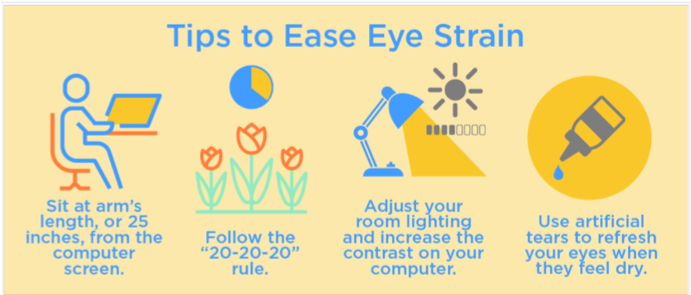
Source: American Academy of Ophthalmology
Some habits and work environment that must be considered are:
- The location of the computer layer, which is placed 15 to 20 degrees below eye level (about 4 or 5 inches) as measured from the center of the layer and 20 to 28 inches from the eye.
- Writing or reference materials. Writing materials should be placed above the keyboard and below the monitor. If not possible, place the document can be placed beside the monitor, with the aim that the head does not need to be repositioned from document to layer.
- Lighting and anti-glare coating. Position the computer screen to avoid glare, especially from overhead lighting or windows. Use a light that shines evenly on a desk and use a glare filter on a computer monitor. Adjust the brightness, contrast and font size to get a comfortable viewing experience.
- Sitting position. The chair should be comfortable and fit the body. The chair height should be adjusted so that the feet rest on the floor with the arms adjusted to provide support while typing.
- Rest and blink intensity. Give our eyes enough rest by applying the 20-20-20 rule , namely taking a break every 20 minutes using a computer or tablet, by looking at objects 20 feet (6 meters) away for 20 seconds. Blinking can minimize the possibility of dry eyes when using a computer, because blinking keeps the surface of the eye moist. The use of artificial tears can be given as an adjunct to moisten the surface of the eye.
Article written by dr. Medissa, Sp.M (Eye Specialist Doctor at EMC Sentul Hospital).
